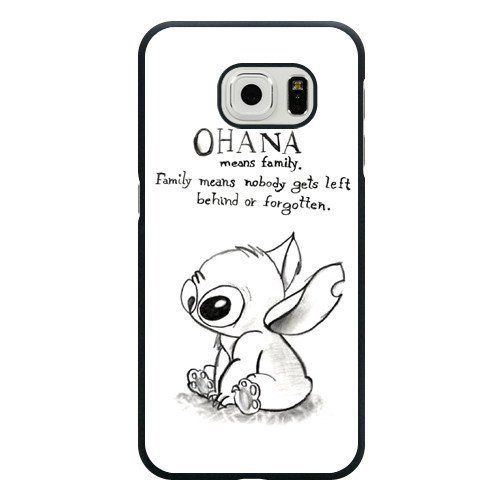Topcom 108Mbps manuals
Owner’s manuals and user’s guides for Networking Topcom 108Mbps.
We providing 1 pdf manuals Topcom 108Mbps for download free by document types: User Manual

Table of contents
Case 1 :
22
Case 2 :
22
4LAN Ports
27
Power Reset
27
Herstarten
38
Î downloads
40
NEDERLANDS
41
Firmware
41
2Installatie
42
Geval 1:
46
Geval 2:
46
4 Garantie
49
Redémarrage
62
Î downloads
64
FRANÇAIS
65
Neustart
86
U8006589
100
Topcom devices